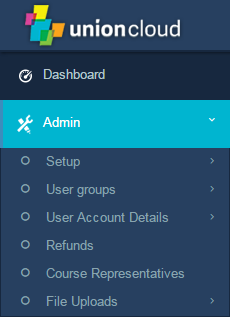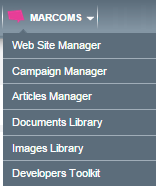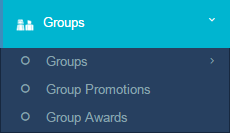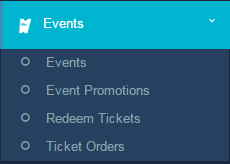Main Page
This Community Wiki, is our venture in hoping that we can provide to you the best, most up to to date, comprehensive, and yet easy to understand support possible.
Though our team will be working hard to ensure we cover, and keep on top of this, providing help, support, and guidance on All areas of Union Cloud, there are only so many hours in the day.
As with all 'Wiki' based websites, we're going to be asking for a little bit of help from you guys, the community. If you're looking through here, and there is something you've noticed is missing, feel free to add it, or let us know that you'd like some help on a particular topic adding.
With your help, we can make this a hugely successful support mechanism to allow you to create the best Union Cloud platforms possible for your own institutions!
Ash
Digital Support Executive
Contents
About
First time here? All you need to do is quickly register, as soon as you have, you will be able to view more content, and even make edits!
FAQ's / Common Questions
- How do I give people permissions on Union Cloud?
- Creating an Event
- Uploading a News Story
What would you like help with?
These are the major areas you will come across using the Back End of Union Cloud.
Admin
The Admin section of the Union Cloud Dashboard contains all of the tools you as the Administrator are likely to need to make sure that your site functions, and functions correctly. Everything from setting up the specific ID's students are allowed to register with, Single Sign On, Nominal Codes for your finance teams, Data Uploads, and more.
It is the main suite of tools you will use to manage your site, Setup, is mainly used, as it would suggest, in the setup of your website, the crucial settings, and, custom email responses, often this is made up of the settings that doesn't require changing too often. The other group of tools, you will use more frequently, though which tools are available to you will depend on which Union Cloud package you are on.
The Sections of the Admin Menu are;
- Setup
- User Groups & Permissions Last Few Sections to complete
- Remote Sales
- User Account Details
- Manage Refunds
- Manage Course Rep
- Upload Files
- Android App
MarComs
MarComs is a Portmanteau of the words Marketing, and Communications, and that is largely what this section will cover, it includes all of the areas to edit content on your Site, add 'News Articles', send out Emails to your members (Campaigns), and managing all of your Uploaded Images & Documents.
The Sections of the MARCOMS Menu are;
- Web Site Manager
- Campaign Manager
- Articles Manager
- Documents Manager
- Images Library
- Developers Toolkit
Groups
You can find this page on your own site at url: <yoursite>/groups
Groups is the catch all term we use to describe any student group we want to give some access and independence to on our Website, Typically, these are Sports Clubs & Societies, however some also use it for Course reps, mailing lists, interest groups and one off projects
If the people in charge of said group have been assigned permissions, then they can also manage themselves, their own minisite, their own memberships / prices, events, emails and more.
The Sections of the Groups Menu are;
Events
The Sections of the Events Menu are;
- Manage Events
- Redeem Tickets
- Manage Promotions
- Manage Ticket Orders Content for this section post R24
Eshop
The Sections of the Eshop Menu are;
- Manage Products
- Manage Product Categories
- Manage Orders
- Manage Colours
- Manage Promotions
- Manage Sales
- Manage Discount Category
- Upload Shipping Charges
Democracy
The Sections of the Democracy Menu are;
- Elections
- Manage Categories
- Manage Positions
- Manage Elections
- Referendums
Student Voice
- Setup
- Manage Ideas
- Manage Comments
Volunteering
The Sections of the Volunteering Menu are;
Version History
Links to Version Updates / Release Notes, this stub stores the most recent 3 sprints, and the most recent three major releases, however if you are looking for full details you can find all release / sprint data on the Version History page.
Major Updates
Sprint Updates