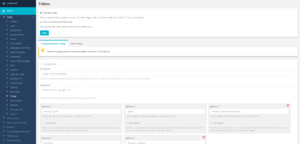Tribes
From UnionCloud Support
Revision as of 11:56, 11 October 2018 by Charlotte Garratt (talk | contribs)
This section allows you to set-up and configure your student Tribes. Tribes is a way of categorising and grouping students based on their answers to specific questions, which they will be asked when they register on your UnionCloud site. You can use the standard system questions and tribes or you can create your own questions and configure rules to sort your students into your bespoke tribes.
As standard, the Tribes functionality will be turned off on your site. To activate Tribes simply tick the relevant checkbox, as seen in the screenshot to the right, and press save.