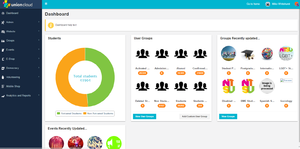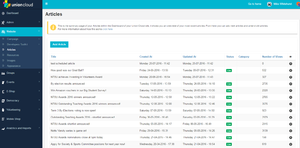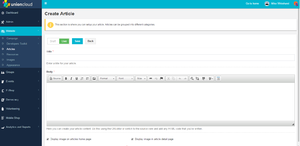Difference between revisions of "Release 26"
RebeccaMilne (talk | contribs) |
RebeccaMilne (talk | contribs) |
||
| Line 1: | Line 1: | ||
| − | [[File:1st-admin.png|thumb| | + | [[File:1st-admin.png|thumb|New dashboard]] |
The next version of R26 will be released in November. This update will see a huge step change in how UnionCloud looks and operates for administrators and clubs and societies. | The next version of R26 will be released in November. This update will see a huge step change in how UnionCloud looks and operates for administrators and clubs and societies. | ||
| Line 6: | Line 6: | ||
| − | [[File:2nd Articles.png|thumb| | + | [[File:2nd Articles.png|thumb|]] |
| − | [[File:3rd Create Article.png|thumb| | + | [[File:3rd Create Article.png|thumb|Articles page]] |
| − | [[File:Front page.jpg|thumb| | + | [[File:Front page.jpg|thumb|Create article page]] |
[[File:Front page1.jpg|thumb|Front page view]] | [[File:Front page1.jpg|thumb|Front page view]] | ||
[[File:CMS1.png|thumb|CMS]] | [[File:CMS1.png|thumb|CMS]] | ||
Revision as of 16:22, 24 August 2016
The next version of R26 will be released in November. This update will see a huge step change in how UnionCloud looks and operates for administrators and clubs and societies.
Following a number of workshops with a handful of SU’s we have completely redesigned the admin section of UnionCloud so that it is more intuitive, more user friendly and fully mobile responsive. In addition to this we have created a brand new page builder that uses ‘drag & drop’ functionality to allow you to create, amend and rearrange any page across your main and sub sites. You simply click on the thing you want to add to your page and drag it over to where you want it to sit. We will be looking to hold some training sessions on this ahead of November’s release so you can get used to how these new functions work so keep your eyes peeled for more exciting updates but in the meantime here are some screens shots of how things will look!