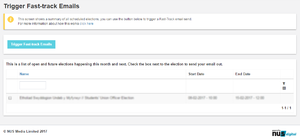R26 Patch: 06th February 2017
This page details the content that has been released in the patch named in the title above, if you were looking for the content from a different Sprint, or Union Cloud Release, please take a look at the Version History page to see all Sprints and Releases.
Contents
US2739
Fast Track Voting Button
A story was taken up to change the timeout period for the Button to trigger the FastTrack voting link, it has now been reduced from a rolling 30 day period, to once every calendar day.
- This UserStory has been completed.
ZD7384
Problem with Data Upload
Issue with some code that had been injected to resolve another ZenDesk ticket caused the automatic processing of files uploaded to custom usergroups not to happen, the code in question has since been amended and this process has returned to normal.
- This issue has been resolved.
ZD7499
Self Nomination Error Message
Error message / warning on Self Nomination page has been updated, previously if a user had left a field blank, such as 'Manifesto' or 'Name' etc. After clicking submit page would reload, and an error would load beneath each box which had an error associated with it, a user pointed out that if viewing on a mobile device, or other narrow screen, when the page refreshed, these errors weren't immediately obvious and a user may think the nomination was successful. An overarching error message has been added to the top of the page that instructs a user to check for errors if the submission fails.
- This issue has been resolved.
US2741
Self Nomination Image
Preivously the Max Image size for photo upload on the Self-Nominations page was 5MB, the reason for this is that because of the size the images will be displayed on UnionCloud we have no need for a high quality image. It had been pointed out however, that if someone was navigating the Self-Nomination section from a Mobile, and opting to upload a photo directly from their mobile gallery / camera roll, then the image is much more likely to be between 2-5MB. As such we've changed the upload image size limit to 5MB, and we process the image ourselves, giving a much better experience on mobile.
- This issue has been resolved.
US7455
Theme Implementation
New Theme Implemented for Buckingham
- This has been completed.
Uncat
Minor uncategorised fix
Bristol SU Live Subsite Implementation