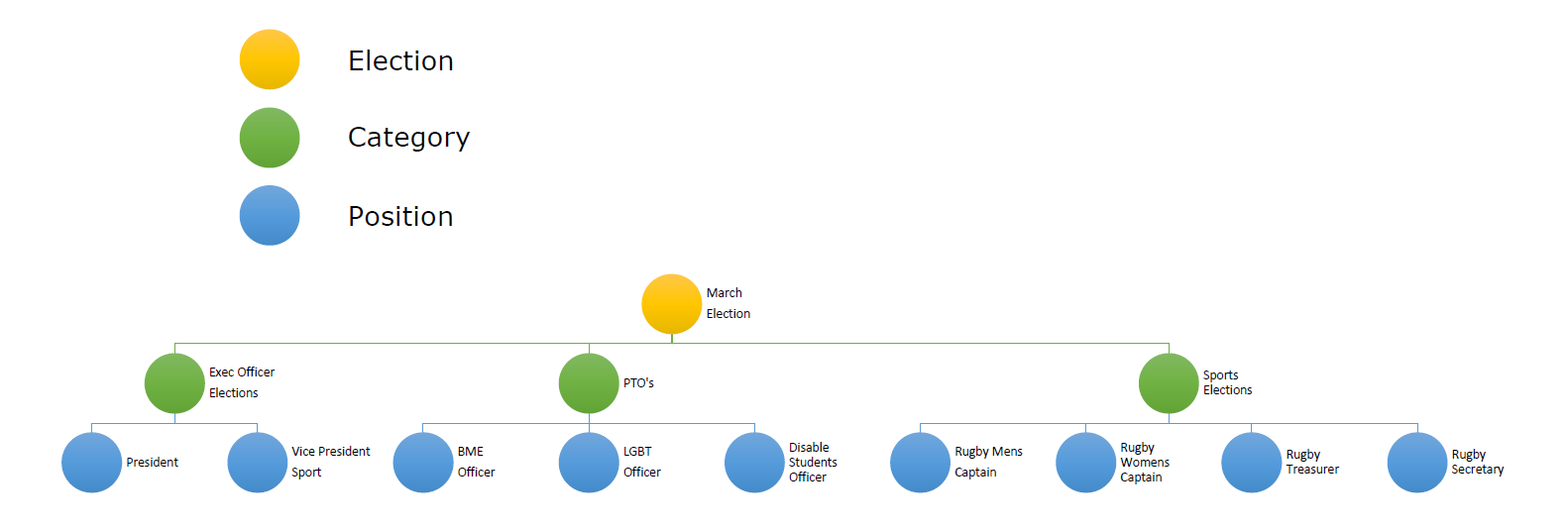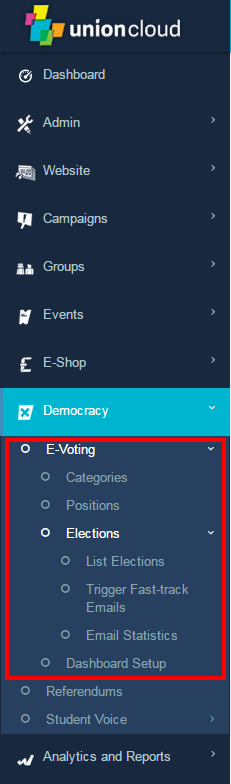Difference between revisions of "How to set up an election"
From UnionCloud Support
(→Login & Access Dashboard) |
|||
| Line 6: | Line 6: | ||
*Hover over Username | *Hover over Username | ||
*Select Your Dashboard | *Select Your Dashboard | ||
| − | ::::If this option isn't available you don't have administrative permissions. | + | ::::'If this option isn't available you don't have administrative permissions.''' If this is the case, in the first instance contact your Lead Union Cloud administrator, and ask them to update your permissions, if this doesn't work, or they are unsure how, then contact ZenDesk. |
===Navigate to the Elections Module=== | ===Navigate to the Elections Module=== | ||
| − | [[File:Access Elections Module.PNG| | + | [[File:Access Elections Module.PNG|thumb|Modeless menu for navigating the Dashboard.]] |
Access the Elections Module | Access the Elections Module | ||
*Hover along the top Menu, moving the Mouse over 'Democracy' until the sub-menu appears | *Hover along the top Menu, moving the Mouse over 'Democracy' until the sub-menu appears | ||
*From the sub-menu move the mouse of the 'Elections' heading, three items will appear | *From the sub-menu move the mouse of the 'Elections' heading, three items will appear | ||
| − | :: | + | ::*[[#Manage Categories|Manage Categories]] |
| − | :: | + | ::*[[#Manage Positions|Manage Positions]] |
| − | :: | + | ::*[[#Manage Elections|Manage Elections]] |
| − | If you have set up elections before, and already have your Categories & Positions set up, please feel free to skip onto the [[#Manage Elections]] Section | + | ::::'''If these options aren't available to you, you haven't been assigned Manage eVoting permissions.''' If this is the case, in the first instance contact your Lead Union Cloud administrator, and ask them to update your permissions, if this doesn't work, or they are unsure how, then contact ZenDesk. |
| + | <br/> | ||
| + | If you have set up elections before, and already have your Categories & Positions set up, please feel free to skip onto the [[#Manage Elections|Manage Elections]] Section. | ||
| + | |||
| + | If you haven't set up Categories or Permissions before, or you need to create some more, these next steps will talk you through the process. | ||
| + | The crucial thing to understand, is that it is important not to run several different 'elections' at once, you should run '''one''' election, that has multiple categories, and then each category have within it, multiple positions. | ||
| + | You can picture it working something like this; | ||
| + | [[File:ElectionsHierarchy.PNG]] | ||
===Manage Categories=== | ===Manage Categories=== | ||
===Manage Positions=== | ===Manage Positions=== | ||
===Manage Elections=== | ===Manage Elections=== | ||
Revision as of 13:14, 26 January 2016
Login go SU Website
Contents
Login & Access Dashboard
Access Dashboard
- Hover over Username
- Select Your Dashboard
- 'If this option isn't available you don't have administrative permissions. If this is the case, in the first instance contact your Lead Union Cloud administrator, and ask them to update your permissions, if this doesn't work, or they are unsure how, then contact ZenDesk.
Access the Elections Module
- Hover along the top Menu, moving the Mouse over 'Democracy' until the sub-menu appears
- From the sub-menu move the mouse of the 'Elections' heading, three items will appear
-
- If these options aren't available to you, you haven't been assigned Manage eVoting permissions. If this is the case, in the first instance contact your Lead Union Cloud administrator, and ask them to update your permissions, if this doesn't work, or they are unsure how, then contact ZenDesk.
-
If you have set up elections before, and already have your Categories & Positions set up, please feel free to skip onto the Manage Elections Section.
If you haven't set up Categories or Permissions before, or you need to create some more, these next steps will talk you through the process.
The crucial thing to understand, is that it is important not to run several different 'elections' at once, you should run one election, that has multiple categories, and then each category have within it, multiple positions.
You can picture it working something like this;