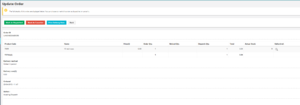Manage Orders
This page shows you all the orders that have been made on your site and are awaiting to be updated on the dispatch status. The Actioned tab shows all previous orders
Use the eye icon to search/filter these.
The cog icon presents you with a number of options to action the order. From these icons the order can be edited, the form of delivery can be viewed, the order can be cancelled and a delivery note can be printed.
Actioning an Order
To update an order select the edit icon from the cog options. From here the order can be marked as dispatched or cancelled and a delivery note can be printed.
If you click the Mark as Dispatched button the order will be immediately moved to the Actioned tab and you will be returned to the order list.
If you select the Mark as Cancelled button, you will be asked for a cancellation reason and then the order will be moved to the Actioned tab
You can also use the cog options to action these orders directly.
If an order is to be collected in person, for example, if the relevant icon is selected collection remarks can be entered directly from the Order list and the order will be immediately moved to the Actioned tab