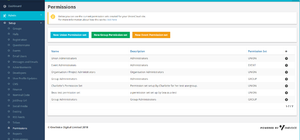Difference between revisions of "Permissions"
From UnionCloud Support
| Line 1: | Line 1: | ||
{{Note| When creating permission set’s, you need to ensure you are creating them for the right user-groups, and when assigning a permission set always double check that you are giving the right permission to the users as you may not want everyone having access to the entire dashboard which could then affect the website.}} | {{Note| When creating permission set’s, you need to ensure you are creating them for the right user-groups, and when assigning a permission set always double check that you are giving the right permission to the users as you may not want everyone having access to the entire dashboard which could then affect the website.}} | ||
[[File:Permissions.png|thumb|Permissions Page]] | [[File:Permissions.png|thumb|Permissions Page]] | ||
| + | There are three tabs for creating permissions ‘'''New Union Permission set'''’ ‘ ‘'''New Group Permission set'''’ ‘'''New Event Permission set'''’ which will appear in blue, green and yellow boxes on the top of the page which is shown on the screenshot on the left-hand side. Depending on which Permission set you wish to create I will explain the following: | ||
Revision as of 10:14, 9 May 2018
![]() Note: When creating permission set’s, you need to ensure you are creating them for the right user-groups, and when assigning a permission set always double check that you are giving the right permission to the users as you may not want everyone having access to the entire dashboard which could then affect the website.
Note: When creating permission set’s, you need to ensure you are creating them for the right user-groups, and when assigning a permission set always double check that you are giving the right permission to the users as you may not want everyone having access to the entire dashboard which could then affect the website.
There are three tabs for creating permissions ‘New Union Permission set’ ‘ ‘New Group Permission set’ ‘New Event Permission set’ which will appear in blue, green and yellow boxes on the top of the page which is shown on the screenshot on the left-hand side. Depending on which Permission set you wish to create I will explain the following: