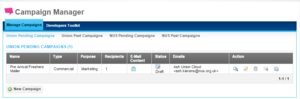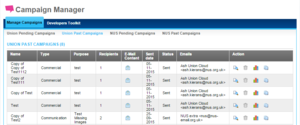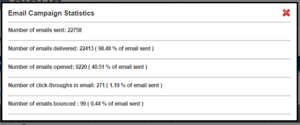Campaign Manager
You can find this page on your own site at url: <yoursite>/administrator/union_campaigns
Campaign Manager, this is our answer to a Bulk Email Sender / Email Manager, Solus Marketing Email tool, Mail Chimp, whatever you feel like calling it.
If you want to send your emails out to your members, this is the way to go about it, you can use this tool to send emails to everyone, just marketing opt-ins, or even very specific groups of students, by creating Dynamic User Groups, which you can find info on doing in the User Groups & Permissions section!
Contents
Draft / Pending Campaigns
This screen will list all campaigns that have been designed by a union, and completed, but not sent out, some unions will plan campaigns months in advance, or for the whole year ahead for example, and just leave them here, ready to be sent at particular dates / times, others will use this section to store templates for fortnightly emails.
New Campaigns
This section, presents you with a number of boxes to complete
- Name
- Purpose
- Campaign Type
- Include Citeria
- [Checkbox] User is between ages [Age1] [Age2]
- User is a member of [All/Any] of [Autocomplete, UG Lookup]
Previous Campaigns
Statistics
NUS
The two sections below are for you to view, and veto any campaigns NUS intends to use.
NUS Pending Campaigns
This screen shows you any campaigns that NUS has planned to be sent out in the coming few weeks, with an option to Veto the campaign, if the union in question has any particular disagreements with the content of the campaign.
NUS Past Campaigns
As with Union past campaigns, this screen gives a summary of all previous campaigns, including access to the statistics, as has been broken down above.