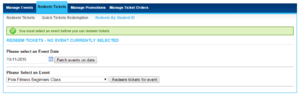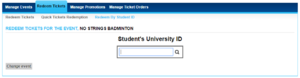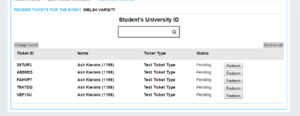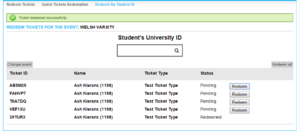Redeem Tickets
This single search box is the one box everyone sees when they come to the redeem tickets section, by default when you enter the Redeem Tickets section, you go straight to the ordinary Redeem Tickets area, though there are two more one for Quick Redeem, and one for Redeeming Tickets by event. Both the Redeem Tickets Screen, and the Quick Redeem, present as a simple search box like the one pictured right
Redeem Tickets
You can find this page on your own site at url: <yoursite>/administrator/events/verify_ticket
The first of the three menu options, ordinary 'Redeem Tickets' option, the steps to redeem the ticket are as follows;
- Select Ticket Search Box
- Enter 6 digit Alphanumeric ticket number, this is beneath the barcodes in the top right hand corner of any Union Cloud Ticket, alternatively you can perform this look up quicker, using a Barcode Scanner
- Once scanned, ticket number will appear as Red Text, below which will appear ticket details (Order ID Number, Name, Event Name, Ticket Type, Quantity, Number Redeemed)
- If ticket details are correct, simply click the 'Redeem' button below the the details
- Once successfully Redeemed, the ticket details will highlight in a lime green colour (as seen to the right) to confirm, and the 'Redeem' column text will change to say Redeemed.
- If you try to Redeem a ticket that has already been Redeemed, when you enter the Ticket Number, or Scan the Barcode, the ticket information will display, but highlighted in Red, and without a Redeem button, also with a warning informing you that this ticket has already been redeemed.
Quick Redeem
You can find this page on your own site at url: <yoursite>/administrator/events/quick_redemption
Redeem by ID
You can find this page on your own site at url: <yoursite>/administrator/events/select_ticket_event