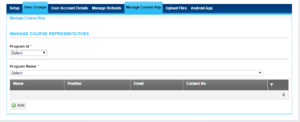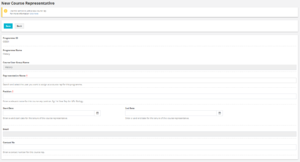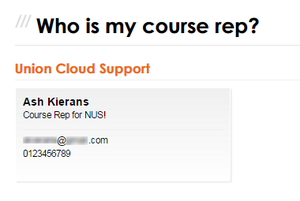Manage Course Rep
You can find this page on your own site at url: <yoursite>/administrator/programs/course_rep
Course Rep Lookup Tool
You can find this page on your own site at url: <yoursite>course_rep
So long as the following three criteria have been met;
- You have a
course_idassigned to you. - Your institution programme file, has been completed, and contains your
course_id - Following the process above, or by CSV Upload, a Course Rep has been assigned to your
course_id
As a student, if you navigate to the URL above on a Union Cloud site, then a system page is generated which will show you any student that is listed as a programme representetive for your course. It has the ability to display more than one, and as you saw in the 'Adding a New Course Rep' screen above, the title is Open Text, which means you can set the label as you wish, so you could have One School President who shows for everyone on any number of courses within a school, and then also have a handful of course reps show up for one course.