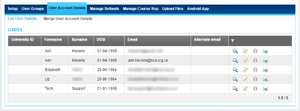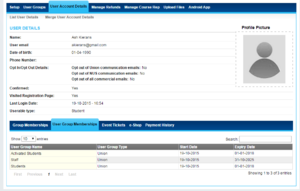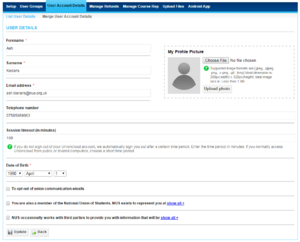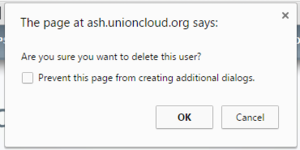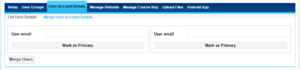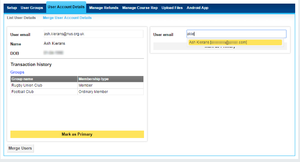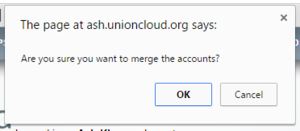User Account Details
The first page to load when you enter the 'User Account Details', which gives an overview of all users registered with your particular site, by default this section will show 20 records per page, although there is an option listed to show all records.
This page will list your users along with the following citeria;
UniversityID (If applicable), Forename, Surname, Date of Birth, Email, Alternate Email, the final column showing the View(![]() ), Edit(
), Edit(![]() ), Delete(
), Delete(![]() ), and Resend Fast Track Email
), and Resend Fast Track Email![]() buttons, we will cover below.
buttons, we will cover below.
The Second section listed below the 'User Account Details' menu, is 'Merge User Account Details' screen. This would normally be used for students who registered before they came to college / university with a personal email address but who will automatically have a 'Student' account created for them after registration.
List User Details
You can find this page on your own site at url: <yoursite>/administrator/user_account_details