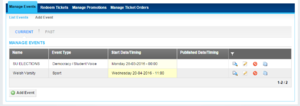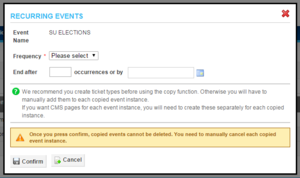Difference between revisions of "Manage Events"
(Created page with "thumb|Manage Events Screen {{url|/administrator/events}} This is the summary screen for managing all the events you've created, past & present.<br/>...") |
(No difference)
|
Revision as of 14:08, 26 November 2015
You can find this page on your own site at url: <yoursite>/administrator/events
This is the summary screen for managing all the events you've created, past & present.
In the usual format is't presented as a table which is separated into pages of 20 results, the first page you see is the 'Current' Events section, though there is a button just above the table to show all 'Past' events run by the Union Also.
The table lists Events showing; Name, Event Type, Start Date/Timing, Publish Date/Timing with and option to Filter![]() results, with options available to View
results, with options available to View![]() , Edit
, Edit![]() , Cancel
, Cancel![]() , and Copy
, and Copy![]() existing Events.
existing Events.
Contents
View Event
[[File:Events View.PNG|thumb|View Event Details Screen, this shows you a summary of information about any particular event, all you have to do is click the View![]() button next to an events listing, in your Manage Events screen.
button next to an events listing, in your Manage Events screen.
It provides a summary containing;
- Event Code
- Nominal Code
- Start Date/Timing
- End Date/Timing
- Publish Date
- Description
- Event Capacity
- Venue
- Contact Details
- Website / URL
- Include in RSS Feed Y/N