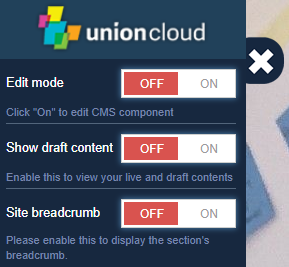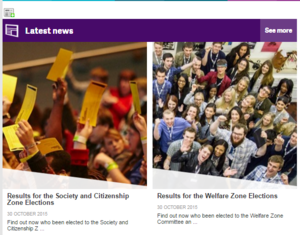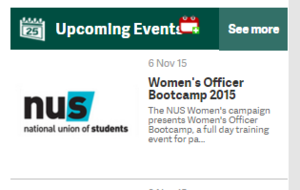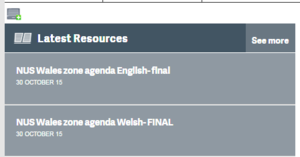Difference between revisions of "Web Site Manager"
From UnionCloud Support
(→Homepage Scroller) |
|||
| Line 5: | Line 5: | ||
== Homepage Scroller == | == Homepage Scroller == | ||
[[File:WebsiteManager EditScroller.PNG|thumb|desc]] | [[File:WebsiteManager EditScroller.PNG|thumb|desc]] | ||
| + | This is one of the most commonly edited sections of many Unions, Union Cloud homepages, most unions tend to update the content in this section week to week, and it is used for everything from advertising events and campaigns, to just general information or showing off photos. | ||
| + | |||
| + | ===Content Sizes=== | ||
| + | *1x1 <code>148px x 148px</code> | ||
| + | *1x2 <code>148px x 296px</code> | ||
| + | *2x2 <code>296px x 296px</code> | ||
| + | *3x2 <code>444px x 296px</code> | ||
| + | *4x2 <code>592px x 296px</code> | ||
== Article Widget == | == Article Widget == | ||
Revision as of 16:29, 3 November 2015
The Website Manager, is the easy to use, easy to navigate Front End site editor. It allows users to edit bits of the website without necessarily having to delve into the Developers Toolkit, make simple edits, write new News Stories, add New Events, New Groups etc.
As you can see to the right once you are logged in to your Union Cloud Website a simple Edit Mode switch will constantly float on the left hand side of your website, you just need to switch it on or off.
Homepage Scroller
This is one of the most commonly edited sections of many Unions, Union Cloud homepages, most unions tend to update the content in this section week to week, and it is used for everything from advertising events and campaigns, to just general information or showing off photos.
Content Sizes
- 1x1
148px x 148px - 1x2
148px x 296px - 2x2
296px x 296px - 3x2
444px x 296px - 4x2
592px x 296px