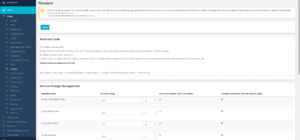Difference between revisions of "Finance"
| Line 6: | Line 6: | ||
==Nominal Code== | ==Nominal Code== | ||
[[File:Nominal Code Set-up.png|thumb|right|Nominal Code Set-up]] | [[File:Nominal Code Set-up.png|thumb|right|Nominal Code Set-up]] | ||
| + | In the first section of Finance is where you can set-up configurations for nominal codes which you may use within your site. Nominal codes are unique reference numbers which your Finance staff will use for tracking where to allocate funds when downloading a Finance Report. They are useful for auditing and keeping track of your finances. | ||
| + | |||
| + | In this section you will see two checkboxes. Ticking the first box, '''Disable nominal code''', will remove this option from your site and can be useful if you do not use nominal codes or wish to organise your finances in another manner. | ||
| + | |||
| + | Ticking the second box, '''Make nominal code mandatory''', will make nominal code a required field on all pages which it appears on throughout UnionCloud. Users will not be able to move from the page or save without selecting a nominal code. | ||
| + | |||
| + | Under these two options there is a textbox which asks for you to '''Please enter nominal code format''' | ||
==Service Charge Management== | ==Service Charge Management== | ||
Revision as of 13:37, 26 July 2018
Finance is a stub, and just part of a wider section on UnionCloud Setup, for the full UnionCloud setup index please check the page here.
As an administrator, you can use this section to set-up several options regarding finance on your site, such as nominal codes, service charge and shipping charge management. However, before making changes in this section we recommend you speak to your finance staff and consult the documentation.
Contents
Nominal Code
In the first section of Finance is where you can set-up configurations for nominal codes which you may use within your site. Nominal codes are unique reference numbers which your Finance staff will use for tracking where to allocate funds when downloading a Finance Report. They are useful for auditing and keeping track of your finances.
In this section you will see two checkboxes. Ticking the first box, Disable nominal code, will remove this option from your site and can be useful if you do not use nominal codes or wish to organise your finances in another manner.
Ticking the second box, Make nominal code mandatory, will make nominal code a required field on all pages which it appears on throughout UnionCloud. Users will not be able to move from the page or save without selecting a nominal code.
Under these two options there is a textbox which asks for you to Please enter nominal code format