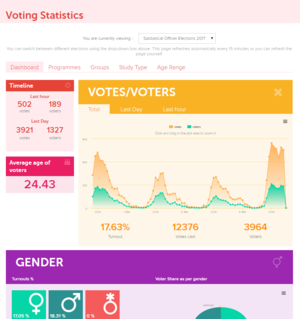Difference between revisions of "Elections Dashboard"
| Line 5: | Line 5: | ||
==Dashboard Setup== | ==Dashboard Setup== | ||
| − | {{url|administrator/evoting/evoting_configurations/dashboard_setup}} | + | {{url|/administrator/evoting/evoting_configurations/dashboard_setup}} |
===Elections=== | ===Elections=== | ||
===Configurations=== | ===Configurations=== | ||
| Line 11: | Line 11: | ||
==Viewing the Dashboard== | ==Viewing the Dashboard== | ||
| + | {{url|/election_stats}} | ||
==Election Dashboard Widget== | ==Election Dashboard Widget== | ||
Revision as of 15:09, 2 May 2017
The election Stats Dashboard is a great way for you to monitor one of your SU Elections while they are going, or even get people excited about an election by encouraging competition. It's not a URL we make public so if you wish you can have it for internal use only by not distributing the link.
The stats are updated at 15 minute intervals during the course of an election.
One thing to bear in mind is that the stats provided are only as useful as the date you put into UnionCloud, if there are areas where the data you get from your institution is patchy, it may be worth opting not to switch that particular stat on when using the Dashboard.
Contents
Dashboard Setup
You can find this page on your own site at url: <yoursite>/administrator/evoting/evoting_configurations/dashboard_setup
Elections
Configurations
Header
Viewing the Dashboard
You can find this page on your own site at url: <yoursite>/election_stats