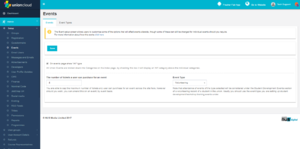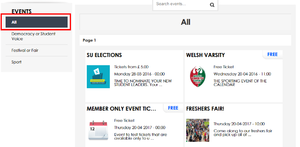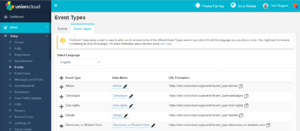Difference between revisions of "Setup - Event"
(Created page with "{{PAGENAME}} is a stub, and just part of a wider section on UnionCloud Setup, for the full UnionCloud setup index please check the page here.<br/><br/> File:Setup_...") |
|||
| (3 intermediate revisions by 2 users not shown) | |||
| Line 1: | Line 1: | ||
| − | {{PAGENAME}} is a stub, and just part of a wider section on UnionCloud Setup, for the full UnionCloud setup index please check the page [[Setup|here]]. | + | {{PAGENAME}} is a stub, and just part of a wider section on UnionCloud Setup, for the full UnionCloud setup index please check the page [[Setup|here]]. |
| + | <br/> | ||
[[File:Setup_-_Events.PNG|thumb|Events Options Screen]] | [[File:Setup_-_Events.PNG|thumb|Events Options Screen]] | ||
| − | + | <br/> | |
| − | + | <br/> | |
==Events== | ==Events== | ||
You can use this Section to control some of the global settings for events. | You can use this Section to control some of the global settings for events. | ||
| − | [[File:Events Index - Highlight All.PNG|thumb | + | [[File:Events Index - Highlight All.PNG|thumb|Events Index Page, Highlighting the 'All' button]] |
| − | ===On events page show 'All' type=== | + | ===On events page show 'All' type=== |
| − | You can use this checkbox to display an 'All' events option on your Events Index page. | + | You can use this checkbox to display an 'All' events option on your Events Index page. This is particularly useful if you don't have many events running, or if the first category (alphabetical order) doesn't have many events, and therefore shows your index page looking pretty empty.<br/> |
By showing All events at first it means people don't assume you have very few events. | By showing All events at first it means people don't assume you have very few events. | ||
| + | |||
===The number of tickets a user can purchase for an event=== | ===The number of tickets a user can purchase for an event=== | ||
You can use this option to set the global default for the maximum number of tickets individual users can purchase for a given event, though these can be overridden for individual events. | You can use this option to set the global default for the maximum number of tickets individual users can purchase for a given event, though these can be overridden for individual events. | ||
Latest revision as of 11:02, 15 August 2018
Setup - Event is a stub, and just part of a wider section on UnionCloud Setup, for the full UnionCloud setup index please check the page here.
Contents
Events
You can use this Section to control some of the global settings for events.
On events page show 'All' type
You can use this checkbox to display an 'All' events option on your Events Index page. This is particularly useful if you don't have many events running, or if the first category (alphabetical order) doesn't have many events, and therefore shows your index page looking pretty empty.
By showing All events at first it means people don't assume you have very few events.
The number of tickets a user can purchase for an event
You can use this option to set the global default for the maximum number of tickets individual users can purchase for a given event, though these can be overridden for individual events.
Event Type
You can use this category to set a 'Training' Event Type.
One of the features within UnionCloud is you can download as students Activity report, or within Volulnteering look at the number of training Events a user has attended.
Once you select the Event Type in here, any Events that are created within that 'Type' will be logged as Training / Student Development on their record.
Event Types
You can use this screen to change the alias to any Event Types that exist within UnionCloud, we've recently cut the number of Event Types down to just 22, including some Custom ones that you can use for whatever you like.
Most of the headings are fairly generic, so for example if you wanted you could rename the 'Festival or Fair' Event Type as 'Freshers Fair' or 'Freshers Events' by simply clicking the pencil, and updating the wording.
The types are as follows;
- Advice
- Campaigns
- Club Nights
- Debate
- Democracy or Student Voice
- Festival or Fair
- Freshers
- Gigs
- Give It A Go
- Meeting
- Performing Arts
- Social
- Society
- Sport
- Workshop or Training
- Travel or Trips
- Volunteering
- Custom 1
- Custom 2
- Custom 3
- Custom 4
- Custom 5