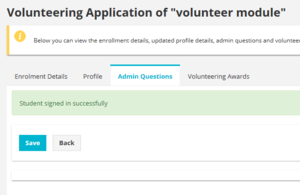Difference between revisions of "Manage Volunteers"
From UnionCloud Support
RebeccaMilne (talk | contribs) (Created page with "All the students that have ever registered via your volunteering module can be viewed on this page. On selecting the 'volunteering profile' icon at the end of each row you ca...") |
Amy.russell (talk | contribs) (Updated screenshots) |
||
| Line 1: | Line 1: | ||
All the students that have ever registered via your volunteering module can be viewed on this page. | All the students that have ever registered via your volunteering module can be viewed on this page. | ||
| + | |||
| + | [[File:2018-04-20 1453.png|frameless|Volunteers]] | ||
On selecting the 'volunteering profile' icon at the end of each row you can view volunteers enrollment details (the information they provide on registration), their profile, admin questions and volunteering awards. | On selecting the 'volunteering profile' icon at the end of each row you can view volunteers enrollment details (the information they provide on registration), their profile, admin questions and volunteering awards. | ||
Please note: The admin questions is the area as an admin member where you can log additional information to a students'record that only you and other administrators can see. | Please note: The admin questions is the area as an admin member where you can log additional information to a students'record that only you and other administrators can see. | ||
| + | |||
| + | |||
| + | [[File:2018-04-20 1457.png|frameless|View Volunteer Application]] | ||
Latest revision as of 14:01, 20 April 2018
All the students that have ever registered via your volunteering module can be viewed on this page.
On selecting the 'volunteering profile' icon at the end of each row you can view volunteers enrollment details (the information they provide on registration), their profile, admin questions and volunteering awards.
Please note: The admin questions is the area as an admin member where you can log additional information to a students'record that only you and other administrators can see.