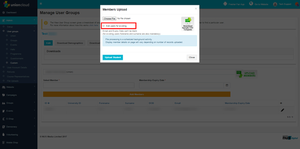R27 Patch: 22nd May 2017
This page details the content that has been released in the patch named in the title above, if you were looking for the content from a different Sprint, or Union Cloud Release, please take a look at the Version History page to see all Sprints and Releases.
ZD7923
Logging in on payment page
Issue presented where if a user attempted to navigate to the page of an eShop product which was restricted to users of particular memberships or usergroups, it wouldn't allow a user to buy the item, instead notifying them they needed to log in. If a user selected the Sign In button at the top of the page they would be redirected to the home page after sign in.
This behaviour was an issue because on our Events / Groups purchasing if a member tried to navigate to a product with restricted membership, they are presented with a pop up asking them to click to login, which navigated them back to the product after a successful login.
- This issue has been resolved.
US2809
Removing the 'Add users for e-voting' checkbox on UserGroup Member Uploads
The system wasn't designed to have users uploaded this way originally, this was a fix applied during elections a while back so that users had a quick and easy way to get users into their usergroup for an election.
Since then we have vastly improved the User Upload functionality, from providing better hints / error messages, more training, and many of our students unions opting to use 'live data transfers', meaning they never need to look after the Student uploads at all anyway! (If you're interested in moving to live data transfers please get in touch!)
We've noted there are only a handful of SU's still using this as a method to actually get users into their site and have been actively encouraging them to switch to the 'File Uploads' method.
Let us be clear the screen you see above will still exist, you will still use it to upload users FROM your site, into specific usergroups. It just won't be to upload users into your site
You should be doing that using;
You can find this page on your own site at url: <yoursite>/administrator/upload_files/upload_student_file
You can get to this by navigating Dashboard >> Admin >> File Uploads > Student Upload
There are a few upsides to this
- We can improve the quality of data in UnionCloud by preventing users being uploaded this way.
- We can remove a second method of uploading data which has confused some users in the past.
- We can improve training materials.
- This issue has been resolved.
US2817
As an administrator, I shouldn't be restricted from using reserved words in page titles
UnionCloud has a list of reserved keywords, for reference, they are;
- thestudentvoice
- events
- groups
- eshop
- resources
- volunteering-opportunities
- evoting_election_votings
- evoting_referendums
- articles
- buy_ticket
- course_rep
- jobshop
- whatsmytribe
- join
- election_stats
- connect_users
- user_profiles
- cart
As a fix to a previous issue, users were prevented from creating any pages on their own sites, with words from this list as the page titles, this is because the page title is then used in the formation of a page URL.
- This issue has been resolved.
ZD8070
Registering as a Volunteer
An issue presented where when volunteers were registering there was an error message being triggered upon clicking the submit button, the error message would inform people they had missed a field and redirect them to the same page to complete the field, but it would wipe previously completed fields.
- This issue has been resolved.
DE1739
Demographic Reports
DE1739 - Regression R27 (Sanity) Download Demographic Reports: Is working fine for Custom usergroup page but failing on Dynamic user group. Enable/Disable feature doesn't apply.
- This has been confirmed.
Uncat
Minor uncategorised fix
RegEx Error Message
Updated error message on Programme Upload files due to some users having issue with the JACS Field, many were not aware this was restricted and further still what those restrictions were. The message has been amended for clarity