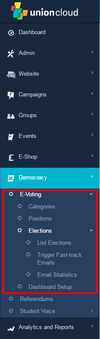Difference between revisions of "How to set up an election"
From UnionCloud Support
(→Login & Access Dashboard) |
|||
| Line 2: | Line 2: | ||
===Login & Access Dashboard=== | ===Login & Access Dashboard=== | ||
| − | [[File:Access Dashboard.PNG| | + | [[File:Access Dashboard.PNG|thumb|Modeless menu box after login.]] |
Access Dashboard | Access Dashboard | ||
*Hover over Username | *Hover over Username | ||
Revision as of 13:08, 26 January 2016
Login go SU Website
Contents
Login & Access Dashboard
Access Dashboard
- Hover over Username
- Select Your Dashboard
- If this option isn't available you don't have administrative permissions.
- Hover along the top Menu, moving the Mouse over 'Democracy' until the sub-menu appears
- From the sub-menu move the mouse of the 'Elections' heading, three items will appear
If you have set up elections before, and already have your Categories & Positions set up, please feel free to skip onto the #Manage Elections Section