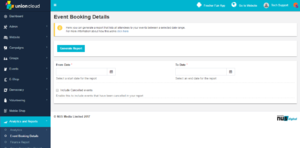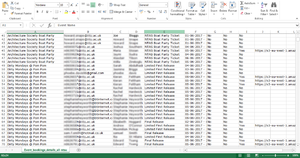Event Booking Details
From UnionCloud Support
Event Booking Details is a stub, and just part of a wider section on UnionCloud Reporting
Event Booking Details
You can find this page on your own site at url: <yoursite>/administrator/reports/event_booking_details
The Event Booking details screen is fairly straight forward, and you can use it to generate reports about all of your event bookings within a date range.
These reports can be a maximum of 1 calendar month, if you would like a report for a longer period please raise this as a request in ZenDesk.
Download Report
Once downloaded this report will provide you with the following A list of all of the tickets that have been booked via your website within the date range you have specified, along with these fields;
- Name of Event
- Email (of user who purchased the ticket)
- Forename
- Surname
- Ticket Type
- Booking Date
- Redeemed (Yes/No)
- Cancelled (Yes/No)
- Photo Available (Yes/No)
- Photo URL