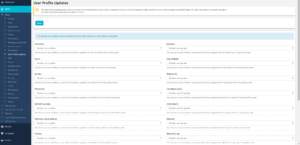Difference between revisions of "Profile Updates"
| Line 8: | Line 8: | ||
*Month/Year in which course finishes. | *Month/Year in which course finishes. | ||
| − | The | + | The two options you have for these fields are as follows; |
*Student Can Update | *Student Can Update | ||
*Student Can Not Update | *Student Can Not Update | ||
| − | |||
As of August 2017 if you allow a student to update these fields, if the university provide an update which doesn't match, the information the student has set manually will override what the university sends.<br/> | As of August 2017 if you allow a student to update these fields, if the university provide an update which doesn't match, the information the student has set manually will override what the university sends.<br/> | ||
The reasoning for this is for example if people have preferred names, or for example in the case of a Trans student, if they have changed name, but haven't yet informed the university, then the university could change their name back in UnionCloud via data transfer to their '[http://gender.wikia.com/wiki/Deadnaming Dead Name]'.<br/> | The reasoning for this is for example if people have preferred names, or for example in the case of a Trans student, if they have changed name, but haven't yet informed the university, then the university could change their name back in UnionCloud via data transfer to their '[http://gender.wikia.com/wiki/Deadnaming Dead Name]'.<br/> | ||
| − | As such some of these fields you may want to carefully | + | As such some of these fields you may want to carefully lockdown for example, although you may want to allow them to change their name, you may not want them to change their Course End date, something which in most cases should only be set by the institution. |
Revision as of 09:33, 26 July 2018
Profile Updates is a stub, and just part of a wider section on UnionCloud Setup, for the full UnionCloud setup index please check the page here.
Profile Updates is one of the simpler sections from Setup. It simply consists of 5 dropdown boxes, allowing you the Administrator to set whether users have the ability to update certain profile information or not, the fields you can set are;
- Forename
- Surname
- Date of Birth
- Nationality
- Month/Year in which course finishes.
The two options you have for these fields are as follows;
- Student Can Update
- Student Can Not Update
As of August 2017 if you allow a student to update these fields, if the university provide an update which doesn't match, the information the student has set manually will override what the university sends.
The reasoning for this is for example if people have preferred names, or for example in the case of a Trans student, if they have changed name, but haven't yet informed the university, then the university could change their name back in UnionCloud via data transfer to their 'Dead Name'.
As such some of these fields you may want to carefully lockdown for example, although you may want to allow them to change their name, you may not want them to change their Course End date, something which in most cases should only be set by the institution.