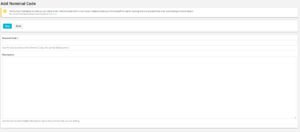Nominal Code
Nominal Code is a stub, and just part of a wider section on UnionCloud Setup, for the full UnionCloud setup index please check the page here.
Nominal codes are unique reference numbers which your Finance staff will use for tracking where to allocate funds when downloading a Finance Report. They are useful for auditing and keeping track of your finances. As an administrator you can use this section to manage your nominal codes and create new ones.
The screenshot on the top right shows the the Nominal Codes page, which is a list of all your current nominal codes on your site. You can use the eye filter to search the codes by reference number or their description. Clicking on the ![]() next to a nominal code with give the options to view
next to a nominal code with give the options to view ![]() , edit
, edit ![]() or delete
or delete ![]() .
.
To create a new nominal code is really easy. Simply click on the blue New Nominal Code button at the top of the page and you will be presented with the screen shown to the right. Enter your new nominal code into the top textbox and a description, to highlight what this nominal code should be used for, into the second one.